


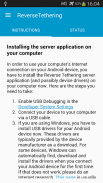








Reverse Tethering NoRoot

Beschreibung von Reverse Tethering NoRoot
Mit
ReverseTethering NoRoot
können Sie die Internetverbindung Ihres Computers über ein USB-Kabel mit Ihrem Android-Gerät teilen.
Nutzen Sie Android-Apps, die Internet benötigen, an Orten, an denen Sie keine drahtlose Internetverbindung haben oder haben dürfen!
Die Internetverbindung Ihres Android-Geräts ist langsam und instabil? Sie haben Ihr Android-Gerät bereits zum Aufladen, zur Dateisynchronisierung oder zum App-Debugging mit Ihrem Computer verbunden? Warum nutzen Sie nicht die schnelle und stabile Internetverbindung Ihres Computers auf Ihrem Android-Gerät?
Wichtig
: Einige Apps erkennen die umgekehrte Tethered-Internetverbindung nicht, da sie nur nach WLAN- oder 3G-Verbindungen suchen. Diese Einschränkung gilt für aktuelle Versionen von Play Store, Youtube, Gmail und anderen. Wenn Sie feststellen, dass eine App mit ReverseTethering NoRoot nicht kompatibel ist,
geben Sie meiner App bitte keine schlechte Bewertung
. Es liegt nicht an meiner App, sondern an der anderen, daher kann ich an der Inkompatibilität nichts ändern. Bitte wenden Sie sich stattdessen an den Autor der Drittanbieter-App.
Funktionen
• Nutzen Sie die Internetverbindung Ihres Computers auf Ihrem Android-Gerät
• Funktioniert mit Mac, Windows und Linux
• Funktioniert auf allen Android-Versionen ab 4.0
• KEIN Root erforderlich
• Einfache Einrichtung, kein Herumhantieren mit unzähligen Befehlszeilen
• Verbinden Sie mehrere Android-Geräte mit einem Computer
• Die einzige Möglichkeit, kabelgebundenes Internet auf Geräten zu haben, die kein Ethernet unterstützen
Bitte beachten Sie:
ReverseTethering ist ein netzwerkbezogenes Tool, das Zugriff auf die VpnService-API benötigt, um eine virtuelle Netzwerkschnittstelle zu erstellen, die Netzwerkpakete sicher über USB an das ReverseTetheringServer-Gateway auf Ihrem Computer weiterleitet. Dadurch können Sie die Netzwerkverbindung Ihres Computers mit Ihrem Android-Gerät teilen, was die Kernfunktionalität dieser App darstellt.
PRO-Version
Als besonderes Angebot läuft die Free-Version bis Ende des Jahres uneingeschränkt. Während dieser Zeit ist PRO nicht verfügbar. Sie können ein Upgrade durchführen, sobald das Sonderangebot abgelaufen ist. Für Einzelheiten senden Sie mir bitte eine E-Mail.
WICHTIG:
Fehler und Probleme könnten auf Sie zukommen. Wenn etwas nicht funktioniert, schreiben Sie bitte keine schlechten Bewertungen, sondern
senden Sie eine E-Mail an die unten oder in der App aufgeführte Support-E-Mail-Adresse
, damit ich tatsächlich eine Chance habe, Ihnen zu helfen oder die Probleme zu beheben. Danke!
Für die Ausführung dieser App ist eine kostenlose Serveranwendung auf Ihrem Computer erforderlich, die Sie hier herunterladen können: http://bit.ly/RevTetServerW. Auf dem Computer ist die Java Runtime Version 1.7 oder höher erforderlich. Abhängig von Ihrem System müssen möglicherweise Gerätetreiber installiert werden.




























